Greenhood is a so-called non-custodial crypto wallet. Non-custodial means that you, the user, are the sole manager of your keys and are personally responsible for the funds in your wallet. The primary function of a crypto wallet is, of course, to exchange cryptocurrencies. Just like with a regular wallet, you want to be able to make payments and store the money you receive.
In this guide, we’ll show you how to receive coins (crypto currency) or assets (NFT tokens). There is a separate guide explaining how to send coins/assets to someone else.
When receiving coins or assets, we distinguish between the following situations:
- Receiving coins or assets by scanning a QR code
- Receiving coins or assets by sharing your Greenhood wallet address
Receiving coins or assets by scanning a QR code
1. Select receive in dashboard
In the dashboard, select the account where you want to receive coins or assets, and then press “Receive.” You can select an account by clicking the green bar at the top of the screen and choosing the desired account.
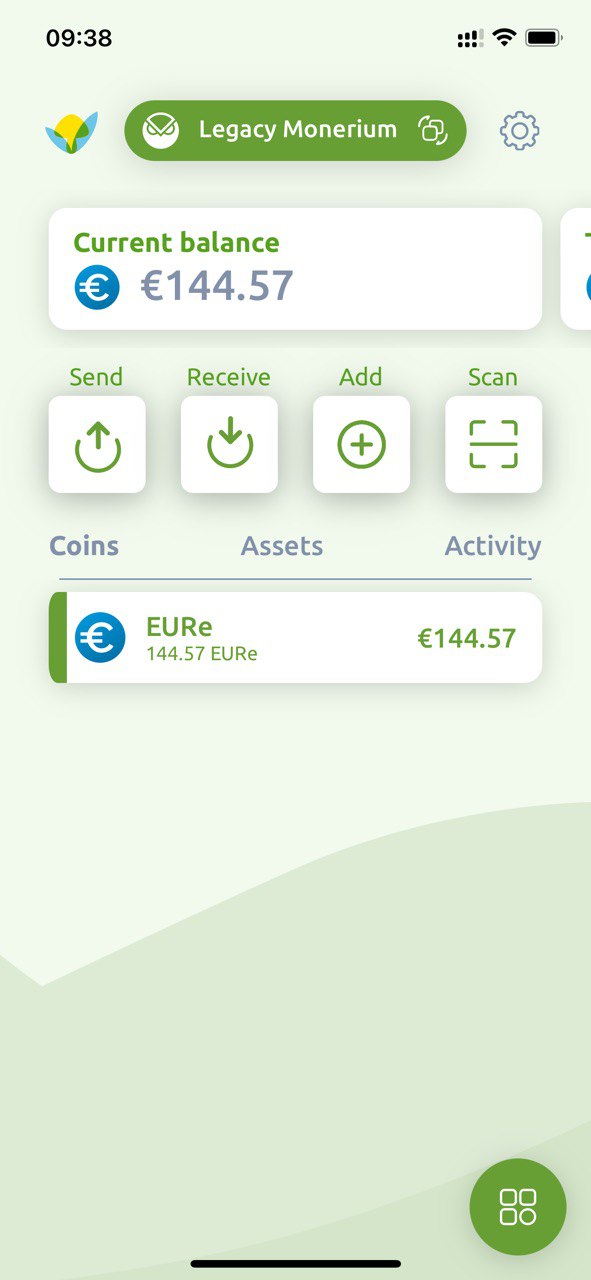
2. Fill amount
If you want to receive a specific amount in coins, type in the amount. The QR code will automatically update. If you want to receive an asset (NFT token), you can leave the amount field empty.

3. Ask sender to scan QR code
Ask the person sending to you to select their account and then activate the “Scan” function to scan your QR code. The sender will then see a screen, like the example below, where they can select whether to send a coin or an asset.
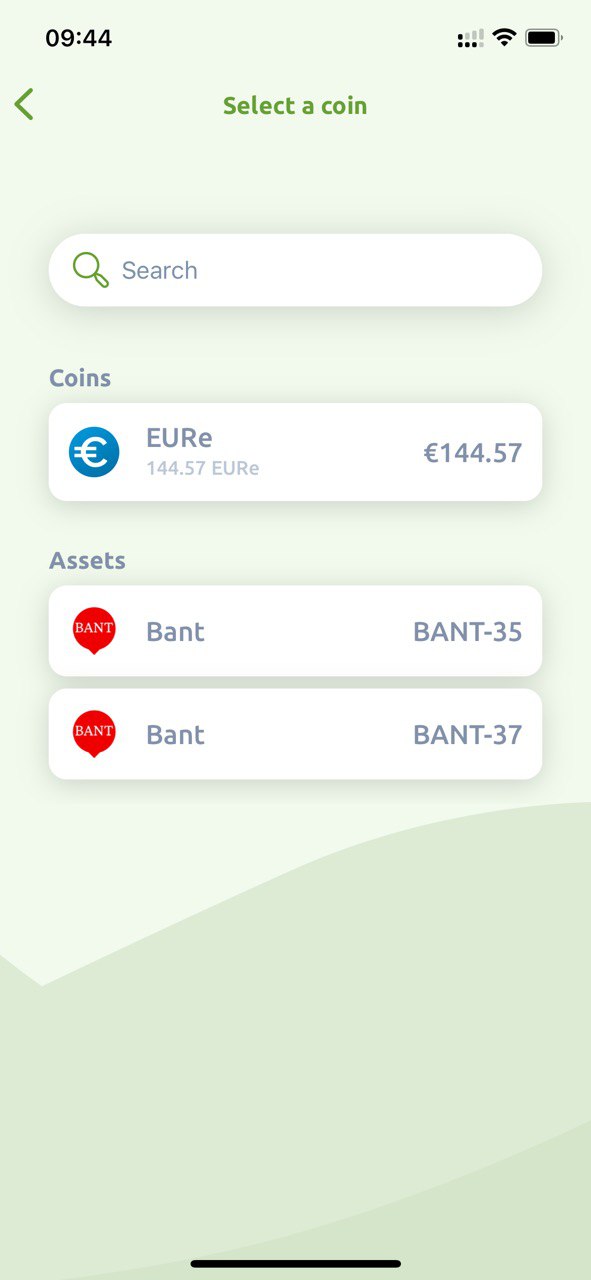
4. Ask sender to confirm transaction
After the sender selects what they want to send, the sender will see a confirmation screen like the example below. The sender must press “Send”, and Greenhood will automatically complete the transaction, transferring the coins and/or assets.
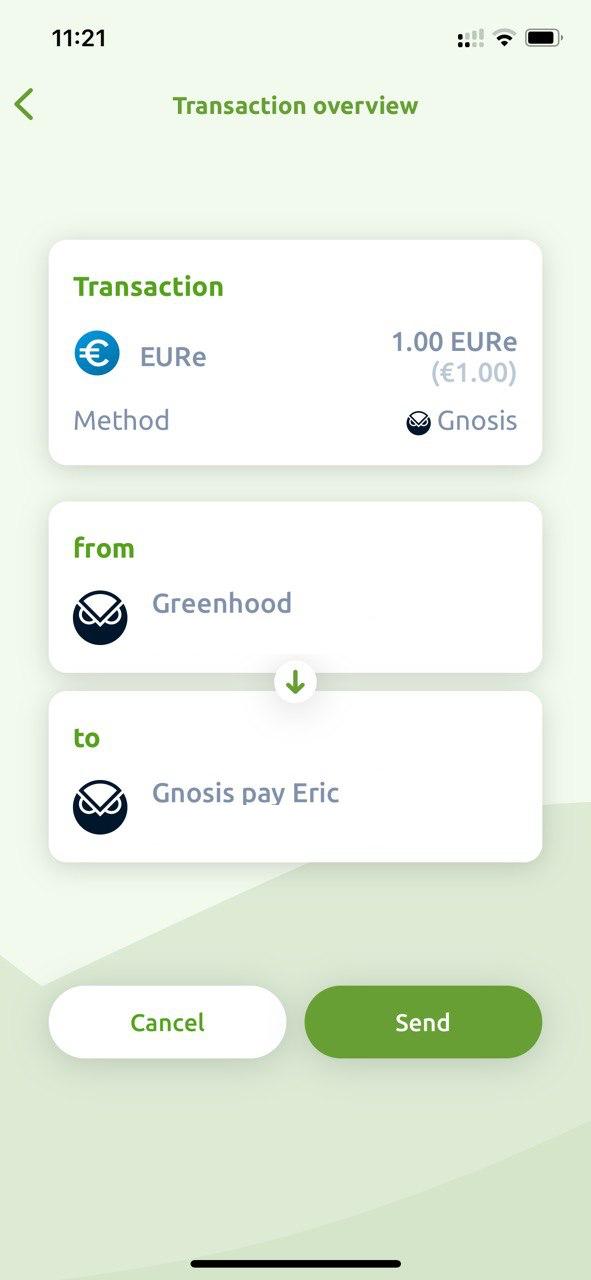
Receiving coins or assets by sharing your Gnosis wallet address
Instead of scanning a QR code as described in step 2, you can also choose to share your Greenhood wallet address so the sender can manually transfer to that address.
You can do this by copying or sharing the address. If you copy it, you will need to send it through a communication channel of your choice. If you press “Share”, Greenhood will display a pop-up with the communication apps available on your phone, allowing you to choose which app you'd like to use to send your wallet address.
Still have questions? Contact us at support@greenhoodwallet.com



