This guide provides essential information about securing your Greenhood wallet. Security and personal responsibility are key to ensuring a safe experience on the platform. There are now two ways to secure your Greenhood wallet:
- Using a seed phrase (a unique 12-word key)
- Using a unique PIN code
This guide focuses on seed phrase security.
Key Generation and Seed Phrase
When your Greenhood account was created, a unique key was generated that gives you access to the blockchain.This key is not stored by Greenhood and remains under your private control. Your access to this key is secured with a seed phrase consisting of 12 unique words.This seed phrase is crucial for maintaining access to your account and can also be used with other wallets, meaning you’ll never be fully dependent on Greenhood.
Personal Responsibility and Sovereignty
Greenhood cannot recover your account or retrieve your funds, as it does not control your money.This gives you complete freedom and responsibility over your finances. It also means that you need to handle your seed phrase with care and attention.
Seed Verification Procedure
It is strongly recommended to perform the seed verification procedure. Once again: your seed phrase is the unique key that gives you access to your funds on the blockchain.
Store your seed in a safe place, such as:
- A handwritten note
- A USB stick kept in a secure location (e.g., a safe)
- Or preferably both
Then, carry out the verification by re-entering your seed phrase and checking the spelling of each word. Correctly completing this process ensures your seed is safely backed up. Never share your seed with others unless you want to give them full access to your coins and assets.
How to Perform Seed Verification
1. Go to Settings > Seed
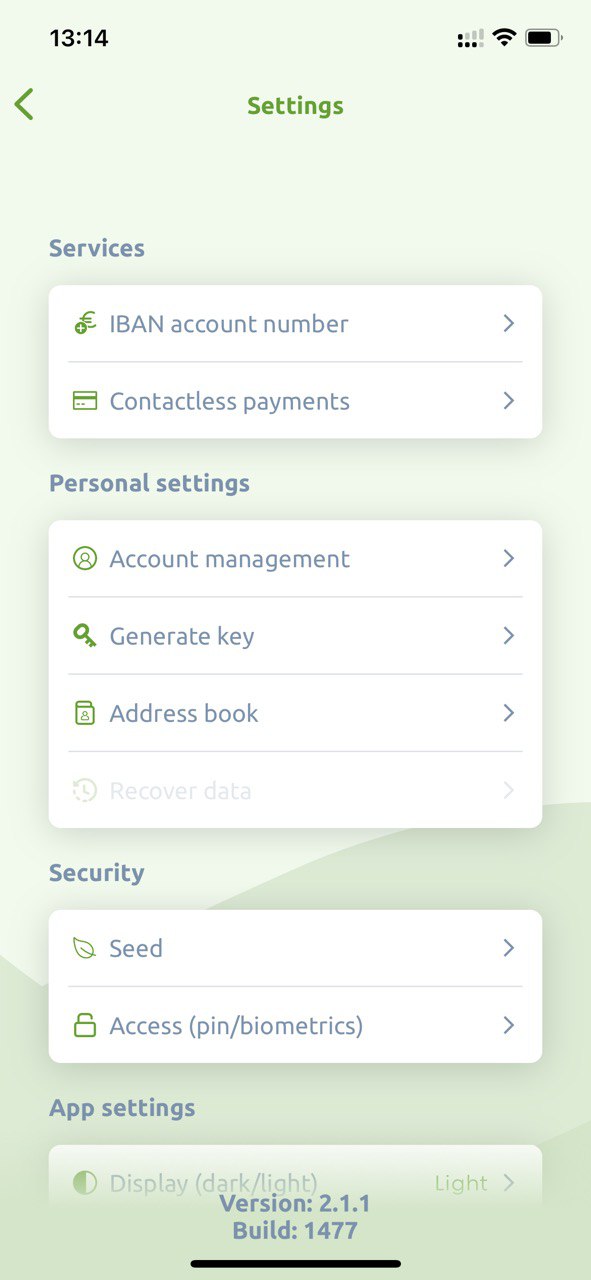
2. Start the “Seed Recovery Test”
Write down your seed carefully and check the spelling. Click “Seed Recovery Test”.
(Note: This is just a test and will not delete your seed.)
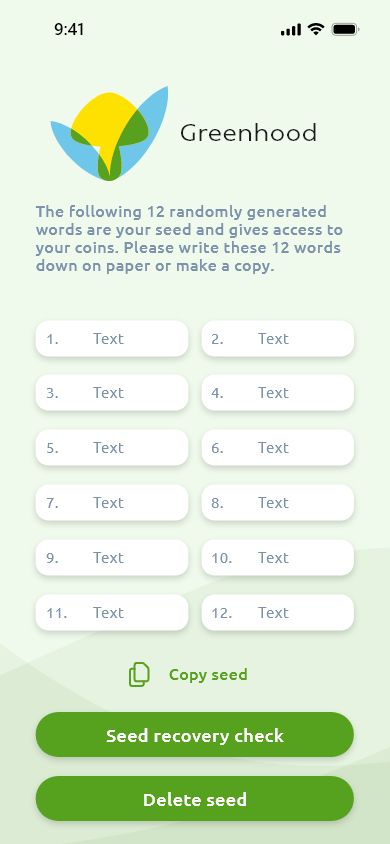
3. Verification
Complete the verification by dragging the words into the correct order, paying close attention to spelling.
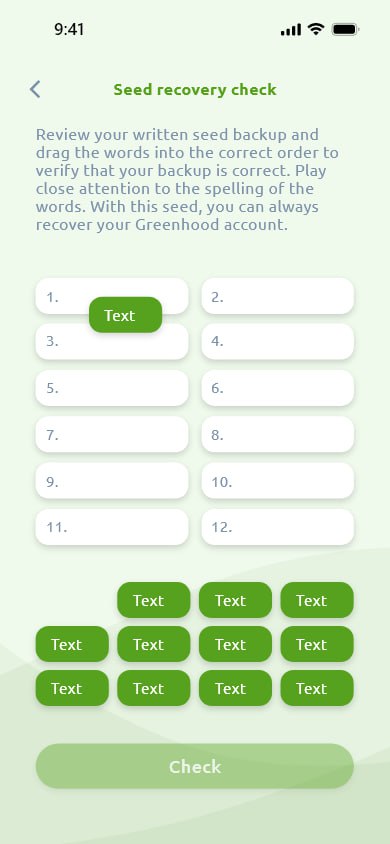
4. Check
Click “Check”. If successful, you now have a physical backup of your seed. Store it safely and securely, as it enables you to restore your Greenhood account at any time.

Still have questions? Contact us at support@greenhoodwallet.com



